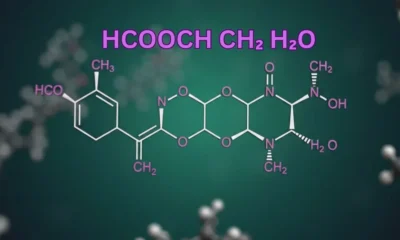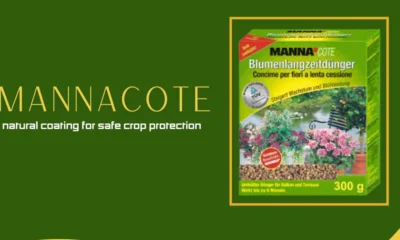TECHNOLOGY
Decoding Network Communication: The Role of ICMP in Modern Internet Infrastructure

Introduction to ICMP
The Internet Control Message Protocol (ICMP) is a pillar in network communication architecture, serving error detection and reporting roles. Even with its understated background presence, ICMP orchestrates the exchange of error messages and operational updates between interconnected devices. By overseeing these data packets, ICMP ensures the seamless function and resiliency of internet connectivity—an aspect critical for the intertwined web of today’s digital world.
It is indispensable in network diagnostics and real-time troubleshooting, offering immediate feedback about the network’s state. This makes it possible to proactively address potential disruptions in data transmission and minimize network downtime. Organizations prioritizing efficient network operations rely heavily on Internet Control Message Protocol to prevent productivity loss and enhance customer satisfaction by ensuring uninterruptible service. A thorough understanding of ICMP’s inner workings is vital for IT professionals as it provides the bedrock for stable and dependable internet-based services.
ICMP Basics and Functions
ICMP is fundamentally tasked with error reporting and feedback delivery by transmitting messages highlighting hiccups encountered during data routing. When faced with packet loss or unreachable destinations, ICMP informs the original sender, thus facilitating prompt identification and rectification of issues. Such proactive error management is essential to maintaining the communication channel’s integrity and allowing early intervention.

ICMP’s ability to operate efficiently without direct user interaction sets it apart. As TechTarget emphasized in a detailed overview, It is often engaged behind the scenes, showcasing its intrinsic integration within the digital communication landscape. Despite its unassuming nature, ICMP’s ability to quietly and effectively communicate network anomalies underscores its critical role in preserving network stability and optimizing data transfer paths across complex infrastructures.
Common Uses of ICMP in Networking
Internet Control Message Protocol is utilized in various networking contexts, making it a staple in network administrators’ toolkits. One of the most renowned applications is the “ping” command. The ping operation measures response time and affirms connectivity status by dispatching a sequence of echo request packets aimed at a specific host. This command proves invaluable for swiftly ascertaining whether a network resource is active or experiencing issues.
Beyond pinging, ICMP is employed in network tracing, a diagnostic tool critical in revealing the specific paths packets travel through the Internet. By exposing intermediary nodes and pinpointing potential choke points, network tracing equips administrators with invaluable insights into routing efficiencies, enabling them to optimize data flow in real-time. Collectively, these uses illustrate ICMP’s vital functionality as a go-to tool for sustaining optimal network operations and preemptively diagnosing connectivity challenges.
Security Considerations for ICMP
Despite its many advantages, improper use of ICMP can present significant security threats. Malicious actors sometimes exploit ICMP in network attacks, such as ICMP flooding, which orchestrates overwhelming numbers of ICMP requests to paralyze target networks. Such attacks culminate in reduced service quality and widespread disruption, underscoring the necessity for vigilant oversight of ICMP traffic within network environments.
Security experts report the importance of an astute understanding of ICMP vulnerabilities. Effective management involves judiciously configuring firewalls to contain and control ICMP traffic, preventing potential breaches. In essence, managing ICMP effectively strengthens network defenses, ensuring its practical utility is harnessed without exposure to security risks and unauthorized exploitations.
ICMP and Internet Performance
It is essential for maintaining and enhancing internet performance as its feedback mechanisms permit precise evaluation of network health. By highlighting the occurrence of packet loss or transmission delays, Internet Control Message Protocol empowers network administrators to pinpoint issues swiftly, facilitating the quick implementation of remedial countermeasures. Such responsiveness reduces latency and enhances user satisfaction, a core metric for networks managing high data volumes and diverse payloads.
The protocol’s continuous monitoring features allow comprehensive overviews of network functionality, fostering consistent network reliability and stability. In environments demanding fast-paced data exchanges and reduced downtimes, ICMP’s role in ensuring every packet follows a precise and efficient route significantly contributes to sustaining a premium standard of internet connectivity. This makes ICMP indispensable in modern, high-speed data ecosystems where optimal performance is non-negotiable.
Real-Life Applications of ICMP
ICMP’s versatility extends well into real-life network applications, where it is integral to proactive network monitoring and management strategies. Businesses frequently rely on ICMP to gauge network performance, aiming to identify and rectify bottlenecks before they escalate into substantial issues. By focusing on transmission efficacy and potential network disruptions, organizations leverage ICMP to maintain robust digital environments that support uninterrupted and seamless operations.
This proactive monitoring forestalls technical challenges and propels enhanced service delivery and systems optimization. By leveraging Internet Control Message Protocol, organizations can ensure consistently high productivity and operational efficiency, thus boosting business continuity and service excellence. In a landscape where continuous connectivity is crucial, ICMP remains a secret weapon for sustaining dynamic and reliable online platforms.
The Future of ICMP in Networking
As technology steadily advances, so does ICMP’s significance and adaptability in contemporary networking contexts. The future demands that protocols efficiently accommodate burgeoning data traffic and counter increasingly sophisticated cyber threats. Within this evolving paradigm, ICMP’s enduring role as an adaptable tool for error detection and network diagnostics becomes even more pronounced.
Given the trajectory of digital communication advancements and the complexity of emerging network architectures, ICMP’s innovation and its applications in more advanced intelligent networking environments will prove essential. By focusing on enduring performance efficiency, scalability, and security, ICMP remains positioned at the forefront of networking technology, cementing its status as a critical building block for future internet infrastructure. The capacity to adjust and advance in tandem with technological advancements will guarantee that ICMP remains a fundamental element in the quest for strong and efficient communication networks.
Conclusion
ICMP is a critical yet often understated component of modern networked communication systems. It performs essential roles in error reporting and diagnostics. Its ability to unobtrusively ensure communication reliability and facilitate swift resolutions of network inefficiencies underscores its value in maintaining seamless internet connectivity. Mastering ICMP is fundamental to providing consistent, reliable, and efficient communication channels for organizations and IT professionals aiming to optimize network strategies.
By embracing ICMP’s capabilities and applications, stakeholders can lay the groundwork for strengthened network resilience and enhanced user experiences. As digital landscapes expand in complexity, ICMP’s importance will undoubtedly endure, highlighting its indispensability in navigating the challenges of tomorrow’s interconnected world.
-

 BIOGRAPHY9 months ago
BIOGRAPHY9 months agoBehind the Scenes with Sandra Orlow: An Exclusive Interview
-

 HOME1 year ago
HOME1 year agoDiscovering Insights: A Deep Dive into the //vital-mag.net blog
-

 HOME1 year ago
HOME1 year agoSifangds in Action: Real-Life Applications and Success Stories
-

 BIOGRAPHY1 year ago
BIOGRAPHY1 year agoThe Woman Behind the Comedian: Meet Andrew Santino Wife