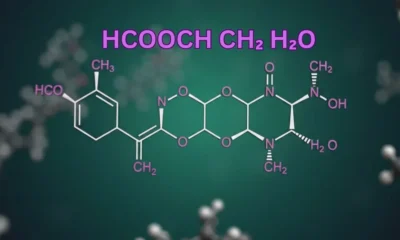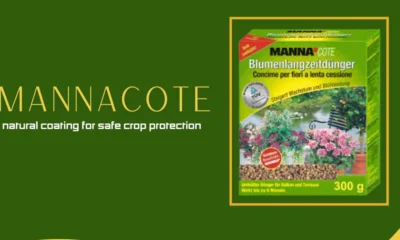AI
Quick Guide to Using PicLumen AI Image Generator
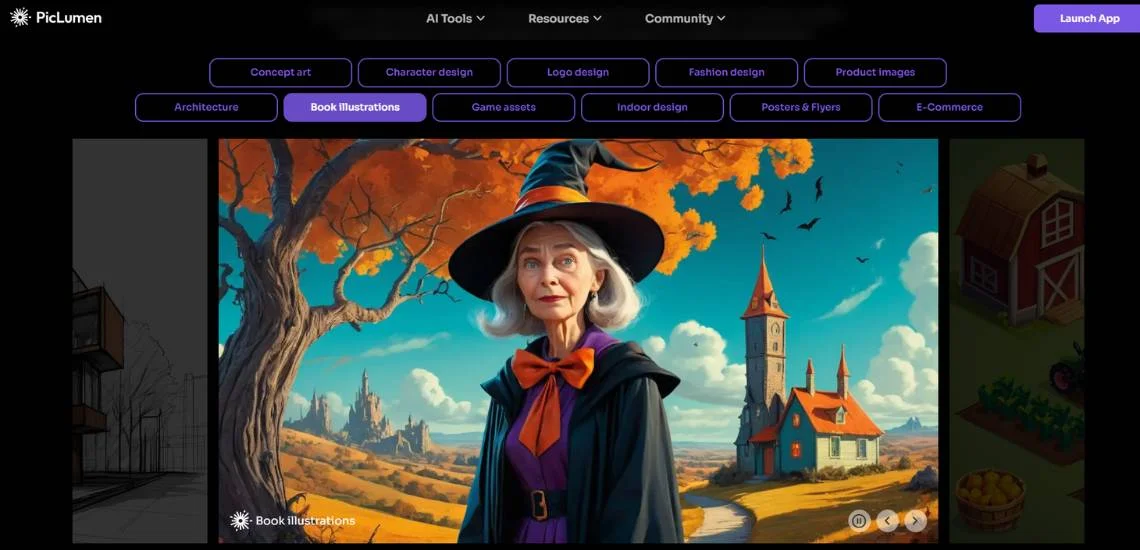
In today’s fast-moving digital world, everything needs excellent images for personal and professional projects. At PicLumen, with an innovative AI image generator, creating custom images is now more straightforward and accessible than ever. Be you a designer, content creator, marketer, or enthusiast of simple creativity, PicLumen will introduce a free AI to your image generator with higher functionality that will make generating unique images a breeze.
This quick guide will walk you through everything you need to know about using the image generation tool here at PicLumen.
What is PicLumen?
PicLumen is a free artificial intelligence image generator that combines advanced AI technology with user-friendly means of creating high-resolution, personalized images. The purpose of this platform is to have users create stunningly beautiful images and serve the purpose intended for social media, blogs, presentations, and promotional materials.

With PicLumen, comes a bundle of features to help you create visuals quickly and easily, save your work, and share directly from this platform. The main features of the AI Image Generator include the following in PicLumen:
- AI Image Generation: PicLumen uses powerful AI algorithms to generate appropriate images based on user input. For those looking to expand their toolkit, other AI generators like Adobe Firefly provide advanced features for text-to-image creation, allowing even greater creative flexibility and inspiration.
- Prompt-based Image Customization: Users can provide prompts regarding customizations required in the images based on their very individual needs.
- High-Resolution Image Outputs: All images generated are in high resolution, hence useful for a great deal of professional applications.
- Gallery-Generated Images: A gallery image is provided through the platform in which visuals that already exist are accessible and usable for inspiration.
- Save and Share of the Generated Images and the Prompts: PicLumen provides the user with the facility to save the generated images along with the prompts for later usage as well as sharing them for the collaboration of others.
Getting Started with PicLumen
The use of free PicLumen AI-powered image generators is pretty easy, even for those who work with such AI-powered solutions for the first time. Follow these steps to utilize PicLumen and unlock its creative potential.
Step 1: Access the PicLumen Platform.
For that, go to PicLumen’s website or access it through your desktop and mobile device, then follow the steps in this quick guide to get started. While not needed, one good reason for registration is saving particular prompts and favorite images, among other things. You don’t have to, but again, you can save work and have access at any time.
Step 2: Define Image Style in the Prompt
Specify the desired style by including it in the text prompt or by selecting an appropriate model. For example, if you want a realistic landscape, abstract art, or cartoon-style characters, simply describe that style in your prompt. PicLumen’s AI will interpret the description to generate an image that matches your specified style.
Step 3: Create Your Prompt
PicLumen does have a feature of adjusting the image through a text prompt that you can type in and define the image you want to achieve. The core of Pic Lumen, however, is customization, where you can input descriptive phases that the AI sets upon to create that image.
For example, you want a beach scene at sunset. You may write, “An inspiring beach at sunset with bright colors.” The AI will realize it and create your image based on the specifications you had given it.
PicLumen’s AI is very advanced and can understand even complex prompts, which makes it fit both for simple and intricate requests. Take some time to try playing with different prompts and see how AI interprets various descriptors and settings.
Step 4: Generate and Preview the Image
With PicLumen, after you have typed what you want, you simply need to click on the button called “Generate Image.” The AI associated with it picks it all up in no time. It then generates a preview of the image in your view. You can then tell whether the AI-generated image meets your requirements or not. If comfortable with the image, you can save or share it. You may create another image until you get one according to your requirements by changing your prompt in case you want changes in the image.
Step 5: Save and Share Your Picture
Another unique feature with PicLumen is that you can save and share the generated images, and save the prompts you have created. Once you have generated an image that you think will be suitable for your use, you will have additional options to download that image in high resolution to use in your projects. You can also save your prompts, which will let you revisit and further refine them later. Sharing your work directly from PicLumen will let you collaborate and share your work on social media or add a screenshot of what you have created in a presentation.
Benefits of Using PicLumen
The AI image generator from PicLumen has a variety of benefits, making it very suitable for both beginners and experienced creatives. What do you think will be able to make PicLumen stand out?
- No Cost: As a free AI image generator, PicLumen allows you to experiment with AI-generated images without a financial commitment. This is particularly valuable for users who want to test different ideas without investing in expensive software.
- Ease of Use: PicLumen’s interface is intuitive and user-friendly, making it accessible to users of all skill levels. The prompt-based customization is easy to understand and offers a high degree of creative freedom.
- High-quality Output: With high-resolution image outputs, PicLumen ensures that your images are suitable for professional use, from presentations to marketing materials.
- Inspiration and Flexibility: The gallery feature and prompt customization make it easy to explore new styles, ideas, and visual concepts. Whether you’re following a specific vision or just playing around, PicLumen adapts to your needs.
- Time Efficiency: Creating visuals manually can be time-consuming. With PicLumen’s AI, you can generate impressive images in seconds, saving valuable time.
Tips for Making the Most of PicLumen
To get the best results with PicLumen’s free AI image generator, consider these tips:
- Be Specific with Prompts: The more descriptive you are, the more likely the AI will generate an image that matches your expectations.
- Experiment with Different Styles: Don’t be afraid to try new types of prompts or genres. The AI’s versatility allows for a range of styles.
- Save Your Favorite Prompts: Saving prompts not only helps with future projects but also allows you to develop a library of themes and styles you like.

Conclusion
PicLumen provides an excellent, easily accessible opportunity for the creation of marvelous images with the help of AI technologies. A free AI image generator allows users to bring their ideas to life by offering such capabilities as prompt-based custom-made options, high image resolution, and a gallery for inspirational images. Whether through work, personal projects, or even delving into the very depths of AI itself, PicLumen makes creating quality, personalized images both easy and pleasurable. Avail yourself of PicLumen today and begin unleashing the potential of AI-powered image creation!
-

 BIOGRAPHY9 months ago
BIOGRAPHY9 months agoBehind the Scenes with Sandra Orlow: An Exclusive Interview
-

 HOME1 year ago
HOME1 year agoDiscovering Insights: A Deep Dive into the //vital-mag.net blog
-

 HOME1 year ago
HOME1 year agoSifangds in Action: Real-Life Applications and Success Stories
-

 BIOGRAPHY1 year ago
BIOGRAPHY1 year agoThe Woman Behind the Comedian: Meet Andrew Santino Wife