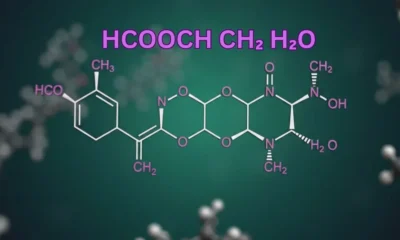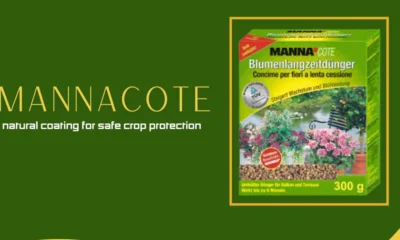GENERAL
Jacksonville Computer Network Issue: What Really Caused the Massive Citywide Disruption?
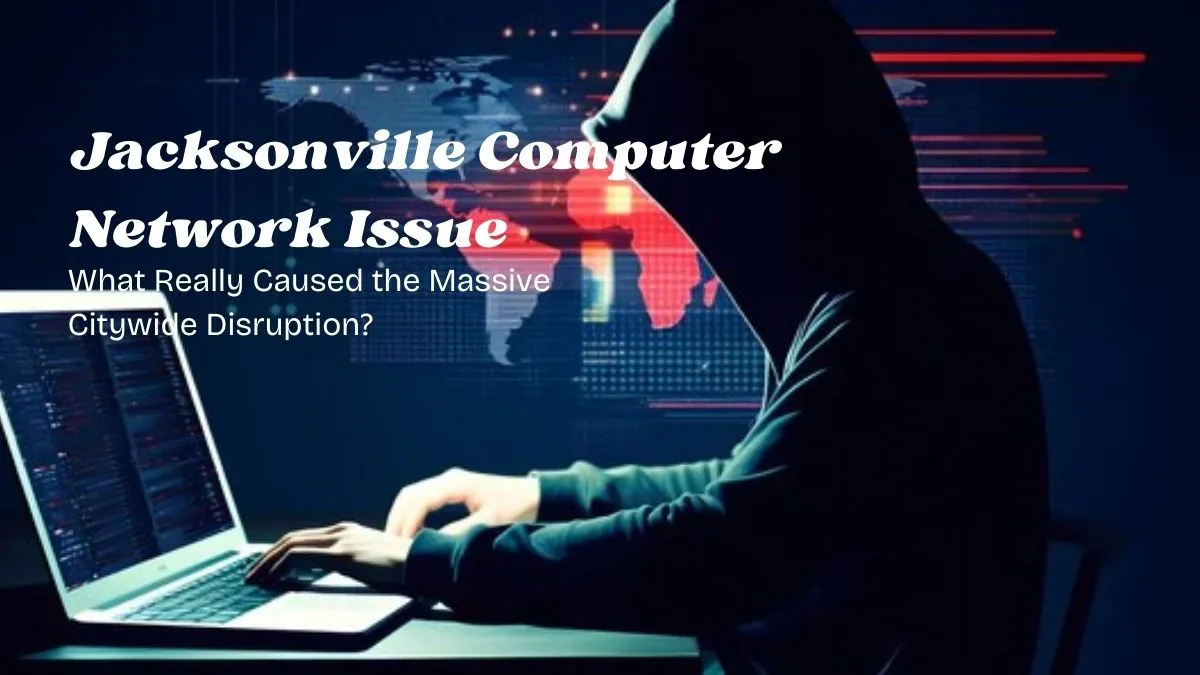
Something significant occurred in Jacksonville: a sudden disruption—a tech failure that plunged the city into chaos. The Jacksonville computer network issue began in September 2024, impacting key municipal services. Websites crashed, call centers fell silent, and the courthouse system froze. Panic spread as people questioned—was it a cyberattack? Officials rushed to investigate and found the culprit: not hackers, but a hardware failure. Jacksonville’s IT infrastructure wasn’t equipped for this. The city struggled but fought back. This article explores what really happened, why it took so long to fix, and, most importantly, whether it can happen again.
Timeline of the Incident
It began with minor glitches; people noticed slow websites and broken links. Then, boom! Systems collapsed. September 2024 became a nightmare for Jacksonville. The Jacksonville computer network issue quickly escalated. The 630-CITY call center was the first to go down, followed by the Duval County Courthouse. Confusion spread as officials scrambled for answers. Initially, they blamed a configuration issue, but as days passed, the real cause emerged—hardware failure. Jacksonville’s Emergency Operations Center intervened and called for help; the FBI and DHS arrived. But full restoration? It took weeks. This wasn’t just a technical hiccup; it was a wake-up call.
Affected Services and Departments
Imagine needing urgent city assistance, but no one answers—that’s what occurred. The Jacksonville computer network issue shut down essential services. The 630-CITY call center—a lifeline for residents—went dark. The Duval County Courthouse? Offline. No case updates, no filings. City websites? Dead links everywhere. Businesses struggled, and government offices froze. Jacksonville wasn’t prepared for this scale of failure. Residents turned to social media to vent frustrations. Officials offered reassurances, but solutions came slowly. Every department suffered in some way. This wasn’t just an IT problem; it was a citywide breakdown, and people demanded answers.
Initial Speculations and Reports
Rumors spread rapidly. Was Jacksonville under attack? Many believed so. Early reports suggested a network configuration issue, but whispers of a cyberattack grew louder. People feared hackers, ransomware, a digital hostage situation. Officials remained cautious, stating, “No signs of hacking.” However, the internet was not convinced. News outlets covered the chaos; Twitter, Reddit, Facebook—everyone had a theory. Meanwhile, IT teams worked tirelessly to uncover the truth. Days later, they confirmed it: hardware failure. Not a hack, not malware—just failing technology. However, for many, the damage was done; trust in Jacksonville’s IT systems had eroded.
The Real Cause: Hardware Failure Explained
It wasn’t hackers, nor was it sabotage—just aging, faulty hardware. The Jacksonville computer network issue occurred because critical infrastructure failed. Overlooked maintenance? Perhaps. Poor upgrade planning? Likely. A vital component in the city’s network simply broke. IT teams traced the issue to a malfunctioning server and outdated equipment—systems couldn’t recover. Without adequate redundancies, everything collapsed. Experts called the failure preventable; Jacksonville relied on outdated technology, and when it failed, it failed spectacularly. The city vowed to implement improvements, but the question remained: why wasn’t this detected earlier? And how many other cities are sitting on a ticking time bomb?
Role of Emergency Operations and Federal Agencies
Jacksonville needed backup—fast. The Emergency Operations Center activated immediately. Their goal? Restore services. The FBI and DHS joined the effort. No risks could be taken. If this was a cyberattack, they needed to know. Federal experts analyzed the Jacksonville computer network issue—no malicious activity was found. That was the good news. The bad news? Fixing the problem wasn’t easy. IT teams worked around the clock. Equipment was replaced and systems were rebooted. However, for weeks, problems lingered. The city leaned on federal help, proving one thing—without outside support, recovery would have been much worse.
Was It a Cyberattack? Addressing Public Concerns
People didn’t buy it. “No cyberattack?” Many questioned the official report. The Jacksonville computer network issue looked suspicious. Critical services were down, websites were unresponsive—it had all the signs of a hack. But experts found nothing. No malware, no data breaches—just old hardware giving up. Still, the fear remained. Cybersecurity experts warned that next time, Jacksonville might not be so lucky. This incident exposed weaknesses. If hackers had been involved, the damage could have been far worse. The city promised improvements, but residents were left wondering—how secure is Jacksonville’s digital infrastructure, really?

Steps Taken for Recovery and Restoration
Fixing Jacksonville’s network wasn’t instantaneous. IT teams replaced hardware, updated systems, and tested security measures. It took patience—weeks of late-night troubleshooting and emergency patches. The Jacksonville computer network issue forced officials to act swiftly. Some services returned quickly; others lagged. Businesses lost money, and residents struggled. The city had no choice but to improve its IT infrastructure. Recovery wasn’t just about fixing what broke; it was about preventing another disaster. Jacksonville learned the hard way that outdated technology wasn’t just inconvenient—it was dangerous.
Lessons Learned and Future Prevention
This wasn’t just another outage; it was a warning. The Jacksonville computer network issue proved one thing—municipal IT systems need better upkeep. No more ignoring hardware updates or cutting corners on cybersecurity. Jacksonville officials pledged to modernize infrastructure and invest in better technology. But is that enough? Experts say no. Routine audits, backup systems, and staff training—these are must-haves. Other cities watched closely. If Jacksonville could fall, so could they. This incident wasn’t just a one-time failure; it was a lesson in digital preparedness.
Public and Business Reactions
Anger, confusion, and frustration. The Jacksonville computer network issue disrupted more than just government operations—it disrupted lives. Businesses relying on city services lost time and money. Residents couldn’t access critical resources. Some people panicked, fearing something bigger was happening. Social media exploded with complaints, theories, and even jokes. “Jacksonville’s IT is held together with duct tape,” one post read. City officials did their best to reassure the public. But trust? Hard to rebuild. The public demanded transparency, and businesses needed compensation. This wasn’t just about fixing a network; it was about restoring confidence.
How This Incident Compares to Other Citywide IT Failures
Jacksonville isn’t alone. Other cities have faced similar tech meltdowns. Atlanta, 2018—a ransomware attack crippled municipal systems. Baltimore, 2019—another cyber nightmare. The Jacksonville computer network issue was different. No hackers, just hardware failure. But the impact? Just as severe. What’s the lesson? Cities must be proactive. IT infrastructure can’t be ignored. Jacksonville’s failure highlighted the risks of outdated systems. Across the country, officials took notes. Could their city be next? The scary part? Many aren’t ready.
Conclusion
The Jacksonville computer network issue was more than a technical failure—it was a wake-up call. Critical city services went dark. Residents and businesses struggled. And the cause? Something preventable. Jacksonville’s leaders promised change. But is change happening fast enough? Cybersecurity threats grow every day. Old systems fail. Cities must stay ahead. Jacksonville dodged a cyberattack this time. But next time? No guarantees. This incident proved one thing—digital infrastructure matters. Ignore it, and the consequences could be far worse.
-

 BIOGRAPHY9 months ago
BIOGRAPHY9 months agoBehind the Scenes with Sandra Orlow: An Exclusive Interview
-

 HOME1 year ago
HOME1 year agoDiscovering Insights: A Deep Dive into the //vital-mag.net blog
-

 HOME1 year ago
HOME1 year agoSifangds in Action: Real-Life Applications and Success Stories
-

 BIOGRAPHY1 year ago
BIOGRAPHY1 year agoThe Woman Behind the Comedian: Meet Andrew Santino Wife